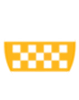Register Online
Registering online for one of our many Continuing Dental Education courses is fast and easy.
- Visit the online Calendar of Courses, select the course you’re interested in to view the event details page.
- Select "Register Now" to begin your online registration.
- Create a new account (or log in to an existing account if you already have created one).
- Please use a valid e-mail address as your login ID for the online system. You will be prompted to provide a password. You will be required to enter your login ID e-mail address and password for future registrations or to check your course history.
- If your e-mail address changes, please login using your previous e-mail address and password, then change your e-mail login under "Account Settings".
- Once you submit your registration, you will see your cart contents. At that time, you can register for additional courses or register more than one person for courses.
- Finally, when you have finished adding all registrations, select "Click Here to Check Out Now" and enter your payment information to complete your registration. You will receive a confirmation e-mail.
Register for Additional Courses
You may register for more than one course at the same time.
- At the bottom of the page, select the button "Click Here To See a List of Events".
- From the course calendar, select the course you wish to add.
- Choose "Register Now" and the form will be pre-populated with the information you previously entered. Review your information and click "Submit."
- Repeat this process to register for all courses you wish to take.
- Once complete, click on the left button "Click Here To Check Out Now".
- Enter your payment information to complete registration.
- Confirmation will be sent to the email address you provided.
Register More Than One Person for a Course Using a Single Credit Card
Our system will allow one person to register multiple people for courses and pay for all participants using a single credit card. A valid e-mail address and unique password will be required for each registrant.
- After completing the first registration, select and view "Your Cart Contents". Select "Register Another Individual for the Same Event".
- A new registration form will appear which you may complete and submit.
- Repeat this process for each registrant. Check out as listed above being sure to enter payment information. An individual confirmation e-mail will be sent to each registrant.
For future registrations, the same person may register all registrants for courses, or each individual may register independently using their individual login e-mail and password.
Off-Campus Four-Course Discount
Registrants may take advantage of a discount when they register for at least 4 off-campus lecture courses at the same time. Your discount will be taken off of your total at checkout only if all 4 lecture course registrations are completed at the same time.
- After you add your first course registration, select the “Submit” button to view “Your Cart Contents”.
- Continue adding courses by selecting “Click Here to See a List of Events”.
- Choose "Register Now" and the form will be pre-populated with the information you previously entered. Review your information and click "Submit."
- Repeat this process to register for all 4 course lectures you wish to take.
- Once complete, click on the left button "Click Here To Check Out Now".
- Enter your payment information to complete registration.
- Confirmation will be sent to the email address you provided.
Check Out
When you have finished adding all registrations, select "Click Here to Check Out Now" and enter your payment information to complete your registration. You will receive a confirmation e-mail.
IMPORTANT
Registrations are not confirmed until credit card payment is completed.
If you experience any problems, please call 412-648-8370.