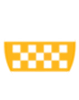This should take approximately 5 minutes to complete
1. General Rules for All Computers
The policies here are applied to all computers that are connected to School of Dental Medicine network, including desktop computers, workstation computers, laptops, PDA's, and home computers which are used for remote access.
1.1 All computers must have anti-virus software installed. The virus definition must be updated daily-based.
1.2 All computers (except for PDA's) must have spyware detection software installed. The update must be configured as automatic running.
1.3 All computers with Windows must turn on the Automatic Updates and have the latest security patch and service pack installed. All computers with non-Windows must have the latest OS patch installed.
1.4 All computers must not save user ID and password for logon. All computers are required to have user ID and password for workstation access, network access and remote access.
1.5 All login passwords must be secured. The following are identified as non-secure:
- letting others know your password
-
writing your password down and storing it in plain sight
-
giving others your swipe card
1.6 All computers are not allowed to copy, print, email, or screen-capture EPHI data from a server to a local hard disk, portable hard disk, floppy disk, CD, DVD, memory key, zip drive, printer, fax, mailbox or any other data storage device. The permission must be given by the School Security Office with written documentation. See PRC_CDI_HIPAA-0005 for the Device & Media Control Policy.
1.7 All computers that access EPHI data must be configured with a password-protected screen saver that is evoked after 15 minutes of inactivity.
1.8 All office computers are not allowed to install any unauthorized software application. Any software installation must be approved by School of Dental Medicine IT.
1.9 All office computers are not allowed to add any unauthorized hardware device. Any hardware installation or attachment must be approved by School of Dental Medicine IT.
1.10 Any unauthorized use of a wireless device, switch, hub or router is strictly prohibited. The installation must be approved by School of Dental Medicine IT.
1.11 All office computers are not allowed to be moved by users. Computer relocation or reassigning must be approved by both School of Dental Medicine IT and department chair. All office computers must be cleaned by School of Dental Medicine IT before they can be reassigned to new users.
1.12 All School of Dental Medicine property computers must be accessed by assigned user(s) only. Non-assigned user access must be approved by assigned user’s department chair. All home computers when being connected to SDM network must be accessed by School of Dental Medicine employee only. Others must not be allowed to use a home computer when being connected to School of Dental Medicine network.