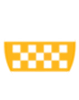|
Drafted by: Dr. Marnie Oakley |
Reviewed by: Dr. Bernard J. Costello |
Introduction
This procedure includes instructions for the two parts of the University of Pittsburgh Conflict of Interest management process: (1) Conflict of Interest (COI) Disclosure (Superform) and (2) the Conflict of Interest (COI) Training. While both cover the same realm their purpose, access to it and renewal frequency vary greatly. The Superform is mandatory for all faculty members, purchasing staff, research staff and UDHS staff and is done yearly. The COI Training is for all investigators who are externally funded (regardless of funding source) you must complete the CITI COI course with re-certification required every 4 years. It is your responsibility to carefully read the instructions and follow them in order to avoid later compliance problems that might affect your ability to perform your duties. Your cooperation is greatly appreciated.
-
This form must be completed by individuals who are full-time or part-time purchasing staff, University administrators classified as Administrator IV or above, or those of other classifications who are in a position to make, direct, or materially influence University business decisions (such as deans, department chairs, center directors, and others who have significant input over the selection of outside vendors or providers of services), or other individuals as directed by their supervisors.
- This form must be completed by ALL investigators (anyone, regardless of title or position, who direct or can materially influence research and is responsible for the design, conduct, or reporting of research) on any University research project. Click here for FAQs and Form Tips for completing the PHS Faculty/Researcher form.
After electronically submitting your form, provide the printed original Signature Page to your department chair for his/her review and signature.
Request that your Group Administrator type his/her name to verify you have completed this disclosure requirement on Credential Keeper.
Conflict of Interest (COI) Training
To complete this University requirement, please complete the training module that best applies to you. (Please note you will need to create a separate account on HSConnect prior to initiating any training in case you have no account at this point. This HSConnect account is not associated with the account for this credentialing software, your Pitt account, or your SDM account. You can reset their password online at http://support.health.pitt.edu/cs/?a=COI or by calling the iTarget Team Help Desk at 412-648-2222. If you are unsure which email address is associated with your HSConnect account, you should call the iTarget Team Help Desk. Please do not create additional accounts.
-
For faculty, post graduate students, research staff and residents, who ARE engaged in any research project funded by an agency of the Public Health Service.
-
Enter the CITI Access Portal and choose the second link "Instruction Sheet for Accessing and Navigating CITI" for instructions and log-in information
-
NOTE: Users may link CITI accounts from other institutions to their new Pitt account, but this may ONLY be done at the time the Pitt account is created. Users who have completed COI training at another institution will need only complete the section of the COI module specific to the University of Pittsburgh
-
Click the below link to access the CITI COI Training Module:
www.citi.pitt.edu (Login link is in upper left of screen)
Upload a PDF certificate to Credential Keeper that verifies you have successfully completed the CITI training module. If you completed the CITI COI Training Module, enter your expiration date (4 years after the training date).